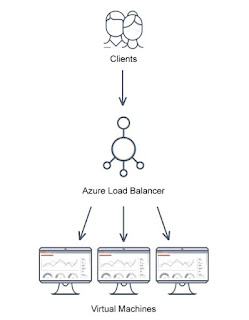Microsoft Azure AZ-104 Web App Day-7 Bootcamp
Azure Web App Azure Web App service lets us quickly build, deploy, and scale enterprise-grade web, mobile, and API apps running on any platform. It helps us to meet rigorous performance, scalability, security, and compliance requirements while using a fully managed platform to perform infrastructure maintenance. Creating a Web App and deploying an application into Azure web App from visual studio Step 1: Click on create a resource and type in the web app. After that, click on the web app and then click on Create. Step 2: You are now on the Web App creation page. Fill-in, all the required details, then click on review+create. Step 3: Click on create, then you will be redirected to the following page. Step 4: Open Visual Studio, then click on Create a new project. Step 5: Search for ASP.net web application and click on it. Step 6: Now, configure your project and click on create. Step 7: Now select the Web application (Model View Controller) option...